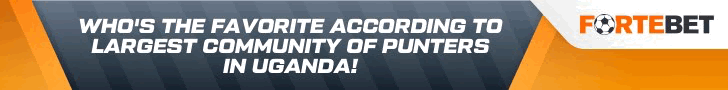4. Not turning on ‘Low Power Mode’
When your phone gets into the dreaded red zone, the 20 percent battery or below phase,[4] you’re going to be thankful you turned on “Low Power Mode.”[11] This option, which can be enabled in your settings, will help you conserve battery when you’re getting close to zero by temporarily reducing brightness and disabling features like iCloud sync and AirDrop that suck up juice.[9]
5. Searching for signal in low service areas
Commuters, take note: [2]If you’re on an underground subway or traveling in an area with poor cell coverage, switch your phone to Airplane mode. Though you can’t make or receive calls while using this feature,[6] it will help save your battery by preventing your phone from constantly searching for a better signal.[10]
6. You have notifications turned on for everything
Every time your phone gets a notification the screen lights up, [9]and more often than not you’re tempted to swipe to open that notification. Only turn on notifications for apps that you use regularly. That way, you can avoid temptation.[8]
7. Not using Auto-Brightness
Dimming the brightness on your phone will help conserve your battery. [5]But if you’re not a fan of having your screen be constantly dark, turn on “Auto-Brightness.” When activated, the tool will help adjust your screen to lighting conditions automatically.[1]
Source: cbs news
Check also;
- Chinese Giant Phone Maker Arrives In The U.S, Apple Is Threatened
- HTC 10 Is The World’s Most Powerful Smartphone
- How To Get Paid For The Photos On Your Smartphone
Please use the button below to contribute to Newslex Point, Inc. using a credit card or via PayPal.

 Newslex Point News in Uganda, Uganda news
Newslex Point News in Uganda, Uganda news