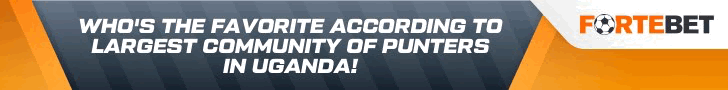Web developers live and breathe websites. And they know better than anyone how frustrating slow file upload can be. If you are a web developer, you are well aware of this. And it’s highly likely that the first thought when you wake up is to explore new ways to streamline your site. One major factor for optimization you focus on is to enhance the user experience and engagement of the site you’re working on. A simple file upload can be pivotal and ensure you achieve this optimization.
How? By transforming complex upload processes into a seamless workflow. It provides a straightforward experience that keeps users engaged and excited while using your site. This process has become a breeze for developers thanks to the premier file upload solutions, such as Filestack. Reduced steps and easier processes (as simple as pressing one button) – what else could you ask for? Such solutions to developers and end-users alike in that they make their lives easier.
This article will help you learn strategies to incorporate this simplicity into your sites. You’ll get to dive deep into how the web development space encapsulates user experience, technical performance, and conversion rates. Moreover, you’ll realize the potential of premier file upload solutions such as FIlestack in making your site a pleasure for end-users to interact with.
Why focus on simplifying file uploads
There’s no denying the importance of simple file uploads. If you do have any doubts, however, here are some elements that will remove them.
User experience
Web development is a forest, especially considering the twists and turns that are the end-user’s preferences. However, one thing is ubiquitously loved by all end-users: the ability to get stuff done faster. And what do premier file upload solutions like Filestack provide? This exact combination of user experience and simplicity is loved by developers and users alike. They act like a map, providing a clear-cut passageway to navigate this dense forest easily. Who’d say no to that?
User experience and conversion rates
User experience works in tandem with conversion rates. Websites that provide an elite user experience garner the highest number of leads and sales as well. This ripple effect, owing to a simple file upload solution, can be extremely fruitful for brands and developers across the globe. It’s like a door that opens with a gentle push instead of requiring you to unlock 4 layers of locks. When the website provides a straightforward pathway, there’s a significant increase in users willing to complete forms, applications, or purchases. The result? Their premeditated frustration turns into fulfilling action.
Technical performance
Lastly, simplicity in file upload also improves your site’s technical performance. Since it enables you to take some load off of the server’s shoulders, it translates into better processing elsewhere. Filestack directly contributes to slimmer bandwidth usage, brisk response times, and smoother server performance in such cases. Hence, it is efficient for both users and the system.
Strategies for simplification
For developers, there’s always that little improvement they’re hunting for their site. Of course, all of it leads to an enhanced user experience. Implementing intuitive interfaces, like drag-and-drop functionality, transforms a mundane task into an effortless action. Imagine this: you simply drag-and-drop upload a file from your desktop to your webpage, and it performs the required action. Amazing? Right. That’s the capability Filestack provides to developers.
Client-side enhancements
We’re well aware of the potential that an increased UX carries in terms of business development. Let’s then look at some client-side enhancements the developers can implement to make the UX even more pleasant for the end users.
Drag-and-drop interfaces
There’s no rocket science behind drag-and-drop interfaces. This approach invites users to interact with your site more naturally, reducing friction and enhancing satisfaction.
File size feedback
If you were to embark on a journey, you’d love to have some clear directions regarding the path and obstacles, right? The same goes for users trying to upload files on a website. Instead of wasting their time, your interface should provide them with a clear disclaimer about the limits on file size and type restrictions. This impacts them positively even if they don’t use the website.
Asynchronous uploads with real-time feedback
Visual progress indicators reflecting asynchronous uploads and real-time feedback provide critical assurance for users. They intimate the message that they are waiting meaninglessly and that the upload is actually in progress. This visual cue is key to user engagement. Users hate uncertainty, and this helps avoid that uncertainty. Filestack’s technology directly promotes these capabilities and streamlines the upload experience through visual progress indicators.
Server-side improvements
Now, it’s time we look at certain strategies that stand out for their ease of integration and effectiveness. They help elevate the backend efficiency and security of file uploads.
Automated file validation
When you want a gatekeeper to only allow certain files to be let through, you look for a capability such as automated file validation. It helps maintain the integrity of your site and keeps the security stringent. A top-tier direct file upload solution, such as Filestack, is adept at providing such a capability for developers. It allows them to enforce these file validation rules without intricate coding.
Cloud storage solutions
Cloud storage solutions are the easiest means to dramatically expand the storage at your disposal. It’s like owning an infinitely long library that never runs out of shelves. It provides a significantly higher accessibility that developers and users love. And it so happens that Filestack is well-equipped for this cloud integration. Surprised? Probably not.
Optimized file handling
Efficient file-handling practices are the backbone of a streamlined upload process. They ensure efficiency in terms of both processing and storage. Filestack thrives on optimized file handling. This file upload solution caters to users’ fast upload needs and developers’ need for a solution that allows them to implement best practices with minimal effort. Hence, you can expect faster response times, reduced server load, and a better user experience.
Additional user-centric features
When you think of a user-friendly environment, the first thing that pops up is simplified interactions. But it’s much more than that. It extends to making those interactions accessible for everyone’s needs. Let’s have a look at certain features that make this a possibility for developers.
Accessible design
In this modern world, it is incumbent upon developers to make digital navigation easy for everyone, including people with a disability. A truly accessible design possesses this very capability. Filestack, being one of the best file upload solutions out there, always keeps this requirement in mind. It ensures that everyone can easily upload files regardless of their abilities.
Mobile-friendly uploads
It’s 2024, and mobile-friendly uploads aren’t just an option anymore; they’re a requirement. As a developer, you shouldn’t even consider a file upload solution that doesn’t support this requirement. This is why solutions like Filestack are the obvious frontrunners. They provide adaptability that ensures that the file upload process is a piece of cake, even on mobile devices.
Customizable upload limits
Communication is key in any interaction, including digital ones. Filestack understands this principle as it offers clearly defined limits in uploads. This ensures that users know what they are in for, saving them the frustration of failure to upload. They can act accordingly once they know the file size limits and file type criteria. This saves them time, and they don’t have to leave with a sour taste in their mouth.
Conclusion
The digital thrives on engaging and accessible environments created by developers. It promotes user engagement and business development for brands. After all, keeping their customers happy is the core aim of every brand since it brings them revenue. Developers must lay heavy emphasis on creating sites that support advanced accessibility features for people of all abilities.
By using premier file upload solutions, they can enhance user satisfaction and higher conversion rates that are sure to make them proud of their work. Filestack is the perfect partner for them in this regard. By adopting this advanced solution, developers can not only elevate user experience but also ensure their website’s commitment to accessibility and efficiency.
FAQs
- How do I perform a simple file upload in web applications?
To perform a simple file upload in web applications, create a form with an input[type=”file”] element. Then, handle the form submission and process the uploaded file on the server.
- What are some client-side improvements that developers can implement to enhance UX?
Developers can integrate drag-and-drop interfaces, provide file size feedback, and allow for asynchronous uploads with real-time feedback.
- What are the best file upload tools?
The best file upload tool depends on your project requirements and the functionalities you require. Popular options include Filestack, Dropbox, and Amazon S3.
Check also;
- Threads Set To Unveil Web Version Of It’s App In Upcoming Week
- China’s Qin Gang Scrubbed From Foreign Ministry Website After Dramatic Removal
Please use the button below to contribute to Newslex Point, Inc. using a credit card or via PayPal.

 Newslex Point News in Uganda, Uganda news
Newslex Point News in Uganda, Uganda news