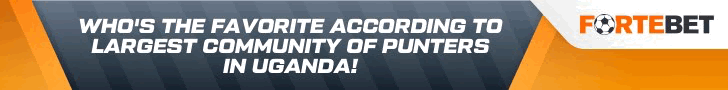Check also: 5 BestThings About Galaxy S7 Edge
However, note that the power consumption of the phone is based on several factors such as backlight settings,[6] browser use, frequency of calls and data and apps usage.
1). View battery status to know which apps are using more power
To check the battery status on your Galaxy S7/S7 Edge following the steps below:[1]
- Go to the home screen then Apps
- Tap Settings then scroll down and tap Battery
- Note: It might be necessary to tap System tan then Battery.
- You should now be able to see Battery Status displaying the percentage of battery remaining.You should also see the features that are draining power as well as the percentage used by each of them.
- Tap the app if you want to see its Use details
- Tap Force Stop to close down all the apps
2). Turn off unnecessary features to reduce battery consumption
You may customise some settings to conserve battery on your phone. Also turn off the features that are running in the background while not in use.[9]
Turn off features such as Bluetooth, Wi-Fi, GPS services, mobile data connection, auto-syncing of accounts and Smart features.[8] Samsung introduced a new feature, Always On Displayto reduce the power consumption of the new Galaxy phones, even when the phone’s screen on standby mode.[3]
You might consider turning this feature off. In addition to that try not using live Wallpapers,[10] instead go for any black and white version. Also, reduce the brightness of the display or use automatic brightness and decrease the backlight time.
3). Battery charging practices
Ensure that you are using the USB or charging cable and wall charger that comes with the S7/S7 Edge in the box and not a third-party accessories.[9] While charging check the USB cable is connected properly.
Check if the battery or charging indicator is appearing on the phone’s display while charging.[6] You should also charge your phone using a wall outlet, not via computer for best results.[1] Disconnect USB cable form the phone when you see the battery is charged fully.
This is not a Paywall, but Newslex Point's journalism consumes a lot of time, hard-work and money. That's why we're kindly requesting you to support us in anyway they can, for as little as $1 or more, you can support us .Please use the button below to contribute to Newslex Point, Inc. using a credit card or via PayPal.

 Newslex Point News in Uganda, Uganda news
Newslex Point News in Uganda, Uganda news