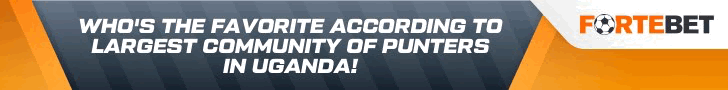There is complaints constantly about Wi-Fi: It’s too slow, it never works in the living room, streaming videos stutter on the upstairs TV. Fortunately, there are a lot of things you can try tune up your network!
Check also: Google to provide free wifi in 400 train stations across India
First and foremost, I’ll be honest, If I can run an Ethernet cable to something that needs an Internet connection, especially stuff that runs HD video, like an Apple TV, Roku or HDTV, I run that cable. It’s fast, it never drops out, and as long as the dog doesn’t chew through the cable, it just about never has a problem. Plus, all that traffic stays off the Wi-Fi network!
Second, all too often routers are stuffed in a closet in some far corner of your house. If this sounds like your home, do yourself a favor, and try to get it out in the open, as high as possible, with as few walls between it and the rest of the house. Also try pointing one antenna vertically and one horizontally, if it has a couple of external antennas.
If you’re running 802.11n, you might want to try connecting via 802.11g instead. I’ve seen throughput speeds double. In theory N should be faster, but in the real world it doesn’t always work out.
In fact, wireless networking can just be weird. I hated 802.11n until I bought a new 802.11ac router. Whether it was better radios, or the beam-forming antennas, or the faster processor, the new router let me use the 802.11n in my old laptop in the far corners of my house for the first time. And the 802.11ac Wi-Fi delivered a serious boost in speed.
It’s not always necessary to buy a new router to speed up your Wi-Fi, but if your router is more than a couple years old, you might benefit from an upgrade. And if you own new gear that has 802.11ac built in, it’s definitely time to upgrade your router. Best of all, some of the least expensive 802.11ac routers out there deliver excellent performance.
There’s lots more to experiment with, but definitely start by moving your router. And hey, try moving it to another location, or three, before you give up! If that doesn’t work, you can move on to more complicated troubleshooting, like checking to see if you and all your neigbours are running on the same Wi-Fi channel.
Source: digitaltrends
Check Also;
- Facebook To Provide Free Internet To West, East And Southern Africa
- Mark Zuckerberg addressed the UN in regards to universal internet access
- Facebook Announced The Internet.org Platform To developers
For the latest on national news, sports, politics, entertainment and more like our facebook page and follow us on Twitter.
This is not a Paywall, but Newslex Point's journalism consumes a lot of time, hard-work and money. That's why we're kindly requesting you to support us in anyway they can, for as little as $1 or more, you can support us .Please use the button below to contribute to Newslex Point, Inc. using a credit card or via PayPal.

 Newslex Point News in Uganda, Uganda news
Newslex Point News in Uganda, Uganda news