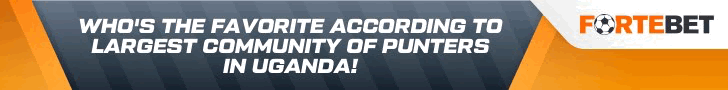Safety Precautions
Before getting into how to use it, let’s establish some safety precautions to put in place when using laminating equipment:
- Do not touch hot surfaces
- Do not let children get close to it
- Do not operate it if the cord or plug is damaged, or after it malfunctions
- Do not use it for anything other than laminating
- Do not use it to laminate anything with metal or a conducting surface
How Laminators work
Laminating equipment typically use a combination of heat, pressure, and an internal rolling mechanism. There are cold laminating machines which can be used for documents that are sensitive to heat. Using heat, pressure, and the rolling mechanism, a thin plastic cover is applied to a document.
In modern laminators, inside-facing side of the plastic cover is lightly coated with an adhesive, that helps it to bond on the front and back of the document. Some laminators allow you to set the temperature and feed-through speed, which can be handy when handling large work pieces. So machines also allow you to reverse-feed when it becomes misaligned.
As the machine operates, the rollers transfer heat to the plastic cover as it is applied to the document. After each document is laminated, you have to wait for the roller regain heat before introducing the next document. Modern laminators do not take time between documents to regain temperature, so the lag time is not significant.
How to use a Laminator
- Plug the laminating machine to an electric socket, and slide the power switch to the left or right, depending on the pouch you use. once this is done, the power indicator would come up.
- Give the laminating machine about 4 – 6 minutes to heat up. When it gets to the optimal temperature, the ready indicator will light up.
- Position the document to be laminated in the centre of the pouch. Ensure that there is a space of 3 – 9mm left between the document and the edge of the pouch.
- Insert the sealed edge of the laminating pouch into its opening until it is caught and drawn in. Whilst doing this, ensure that the document is positioned centrally and straight.
- Remove the pouch from the rear of the machine after it stops moving.
- After lamination, any excess plastic around the edges can be trimmed after it cools. If you don’t wait for it to cool before trimming, it could warp the plastic in ways that will be difficult to correct once the plastic hardens.
Whether you’re using a laminator for personal or work obligations, Renz Australia offers the best laminating equipment you can depend on.
Check also;
- IUEA To Introduce High Tech Robotic Farming
- Akon Offers $5 Million To Support Lighting Project In Gambia
- 5 Ways To Improve The Performance Of Your Slow Computer
Please use the button below to contribute to Newslex Point, Inc. using a credit card or via PayPal.

 Newslex Point News in Uganda, Uganda news
Newslex Point News in Uganda, Uganda news