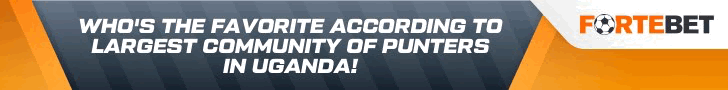Video editing is a part of almost every digital marketer’s everyday life. With the rise of Instagram, Facebook, and YouTube marketing, a simple and impactful video could be the key to a successful promotion. However, a hurdle to the same is deciding what video editor to go with. While we have several video editing software to choose from, the fact is they are either too expensive or too advanced for our purpose. For mainstream bloggers, vloggers, or digital marketers, there might be no need for Adobe Premiere Pro or Sony Vegas Pro. That’s where we go and look for a free video editor.
In this article, we have compiled a list of free video editing tools that have a diverse range of features. Go through the article to find the right free video editor for you and learn more about using them.
-
WAVE.VIDEO
If you are a non-professional when it comes to video editing, then Wave.Video is just the right video editing tool for you. Users praise this tool for being absolutely easy to use and for its intuitive platform. Wave.Video is widely used by small entrepreneurs, social media marketers, vloggers, among others. This free video editing tool possesses over 400 million stock footages plus, also allowing you to add auto-generated captions and voiceovers. However, the users will have to settle with a watermark (which is also customizable) in the free version.
The downside of this tool is that you can only create videos with a duration of fifteen-second in the free version. However, the same is a boon if your goal is to create short Instagram Reels. In another feature, the free version of Wave.Video does not allow HD videos or mp4 files to be exported.
-
InVideo
InVideo might be your entry into the world of video editors. This super user-friendly video editing tool allows you to create professional videos even if you have no prior experience. What makes InVideo different from the lot is its thousands of ready-made plug-and-play templates and stock footage. Using these, you can churn out high-quality, engaging videos on the go. In-video is mostly used by solopreneurs, business owners, drop shippers, agencies, digital marketers, and YouTube creators.
An example of user-friendly video technology, InVideo is supremely easy to use for a beginner. They have over 5000+ completely customizable video templates, 12M+ royalty-free images and video clips, and an automated text-to-speech feature. You can even make videos that are up to15-minute long.
-
ANIMOTO
Animoto is a quick, limited-time video editor suitable for creating quick, fun short videos for social media like content teasers, testimonials, product videos, etc. They allow you to edit your font, colors, sections, and similar aspects in depth. Animoto has a handy interface and can be operated with ease, even if you have no prior video editing experience.
Animoto comes with 1M+ stock photos and videos from Getty and 3000+ audio tracks, and a beginner-friendly interface. Users can also customize videos with their brand colors and logo. It allows unlimited video downloads on all plans and supports SD 720p and HD 1080p video exports. Animoto also supports sharing across social media channels. Nevertheless, this video editing tool has limited templates, stock photos, videos, and audio in the free plan.
-
CLIPCHAMP
Clipchamp is one of the most popular and used free video editor tools available. With Clipchamp, one can create a video or edit an existing one. This video tool comes with helpfully illustrated pop-ups with instructions and helps you get acquainted with the tool. The Picture-in-Picture feature facilitates the user to overlay, images, slideshows, and videos. It is an excellent tool for creating and recording tutorials and gameplays.
Clipchamp has an attractive UI. Additionally, users can customize templates, audio clips, footage, as well as stock photos. One can also upload footage directly from the phone and later edit it. It has a direct upload to YouTube feature. However, in the free version, Clipchamp only allows users to save the video in 480p resolution and not in 720p or 1080p. The fonts are and overlays are limited in the free version, nor can one compress a video.
-
ADOBE SPARK
Adobe Spark is a complex set of tools that allows you to create videos, images, graphics, web images. The upside of using Adobe Spark is that it provides a range of unique templates suited for different platforms. In spite of being a complex tool, Adobe Spark is fully loaded with inspiring and attractive themes and templates that are easy to customize.
The tool is best suited for business owners, entrepreneurs, and students. Adobe Spark has a clean, intuitive interface with helpful prompts to guide you. They have several attractive templates and themes that are easy to customize and that too without a watermark. Adobe Spark supports multiple collaborators on a single project. Videos can be customized with brand logos, colors, and fonts. It also supports sharing across various social media platforms.
To mention the cons of Adobe Spark, it has very limited video templates and has no stock videos. This video editing tool has a very basic audio library. The Free version has extremely limited features, and the video duration is capped at 30 seconds.
-
WE VIDEO
Apart from the basic video editing functions, WeVideo includes everything you need to make videos, including stock footage, audio, slow motion, screen recording, and Facebook and Twitter integration. WeVideo is a cloud-based editing tool just like In-Video, which allows you to edit videos without sharing your storage. The same makes it ultra-fast, flexible, and efficient. WeVideo is simple, professional video editing that can be done on a browser. The only major drawback of WeVideo is the unavailability of ready-to-use templates, which means you can only work if you already have your own video footage.
It is strongly recommended for educators, vloggers, gamers, and business runners. Several additional features come as a gift with this video editing tool. Green screen, motion text, slow motion, and webcam recording, etc. are a few of the same. WeVideo also has an option to export audio separately.
However, WeVideo is not a beginner-friendly tool. Also, the free plan has very limited features and zero access to stock footage. WeVideo has a limited library of stock photos, footage, music, and audio effects and even limited ready-to-use templates. The background effects and transitions look outdated as well.
Final words
In conclusion, if you are a marketer or an entrepreneur, then using any of the above-mentioned tools will help you create stunning videos that could get you the engagements and views that you seek.
So, if you are serious about upping your social media game, then bookmark these free video editing tools and start testing them to find out if any of these tools fit well with your current skill level, budget, and work requirement.
Check also;
- How to Create Secure PDF
- Technological Disruption Looming For Africa’s Data Network Market
- IUEA To Introduce High Tech Robotic Farming
Please use the button below to contribute to Newslex Point, Inc. using a credit card or via PayPal.

 Newslex Point News in Uganda, Uganda news
Newslex Point News in Uganda, Uganda news